System Software
The following thumbnail inserts are actual screen ‘Snapshots’ of the sequence of events captured during a tensile test. These are provided to illustrate the operator interaction interface, acquired graphical data and calculation of parameters and results. Click a thumbnail to view each screen in the sequence in full size. A more detailed tensile testing process description is presented in a PDF download in the Literature site page.

Initial Setup Screen
Start a test program and easily recall a set of specific test setup parameters from a stored file, or simply begin with the 'defaults' which will be the conditions from the last execution of the selected test. You control all data display and analysis functions.

Specimen Dimension Input
Almost all testing requires the input of specimen dimensions for data processing. This screen illustrates two methods of input. Dimensions can be typed in, or a digital caliper with RS232 data output can automatically send information to the program.

Real-Time Data Display
Data is plotted in real-time as the test progresses. The axis plot scale limits will auto-range if the data point falls outside your pre-selected plot axis limits. You can switch between stress-strain and force-deflection plots as a test progresses, or plot any of these against elapsed time and also in several other possible combinations of data display.
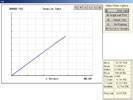
Processed Data Display
After completion of the test the crosshead will return to the starting position. The data is then automatically analyzed to determine ultimate values, modulus and secant modulus, yield stress and strain values, Poisson's ratio, energy, proportional limit and various other user selected parameters. Data can be repeatedly processed, screen sections magnified, and data redisplayed in various formats. Test results are then printed and/or archived to spread-sheet data files.
Software Overview
MTI Materials Testing software is constantly evolving and expanding. The following list of real-time testing programs identifies many, but not all, of the presently included standard testing applications:
- Tensile
- ±45° Off-Axis Shear
- Low Cycle Fatigue
- Generic (General Input)
- OSB Wood Products
- Compression
- Iosipescu (V-Notch)Shear
- Creep
- Strain-Hardening
(n-values) - Particle Board Wood Products
- 3-Point Flexure
- Rail Shear
- Stress Relaxation
- Plastic Strain Ratio
(r-value) - 4-Point Flexure
- Lap Joints
- Cord/Fiber Tensile
- LVL Engineered Lumber
- Short-Beam-Shear
- Peel Tests
- Manual Control
- Clear Timber Tests
Each Program Features:
- Easy selection of SI or Imperial (English) Engineering Units.
- Customized Setup of testing and data analysis methods.
- Easy storage and recall of Customized Setups.
- Wide variety of Sensors and Transducers supported.
- Enhanced Fast Screen Copy to the system printer.
- Automatic end-of-test determination.
- Optional direct digital input of specimen dimensions using MTI DigiCal digital caliper.
- Easy editing of Graphics display including titles, axis labels, and scales.
- Plotting as either discrete data points or a continuous line.
- Auto-scaling if data exceeds a real-time plot axis.
- Real-time display of graphical data and calculated test results.
- Repeatedly switch back and forth between stress-strain and force-deflection plotting as the test progresses.
- Mouse activated On-line real-time plot expansion viewing.
- Button click to redraw data as either point or line plot.
- Calculated Values stored in ASCII archive files for spread sheet processing.
- Disk file storage of data in ASCII format, compatible with programs such as EXCEL.
- Automatic generation of statistical summary after a group of real-time tests.
- Multiple plots of tests on a single screen at any time during a group of tests.
- Interactive or automatic calculation of material properties such as modulus and yield stress and Poisson’s ratio.
Typical Real-Time and Post-Processing Functions include;
- Young's, Secant and Shear Modulus, Stiffness, Poisson's Ratio
- Yield Stress and Strain at 0.2, 0.5 and variable offset,
- Breaking Stress/Strain/Force/Deflection,
- Ultimate Stress/Strain/Force/Deflection,
- Work to Break and/or Total Work
MTI Universal Testing Systems software meets or exceeds ASTM, ISO, DIN and other standards applicable to data acquisition system hardware and software. Source code is provided for all main Program Modules for on-site development and extensions.